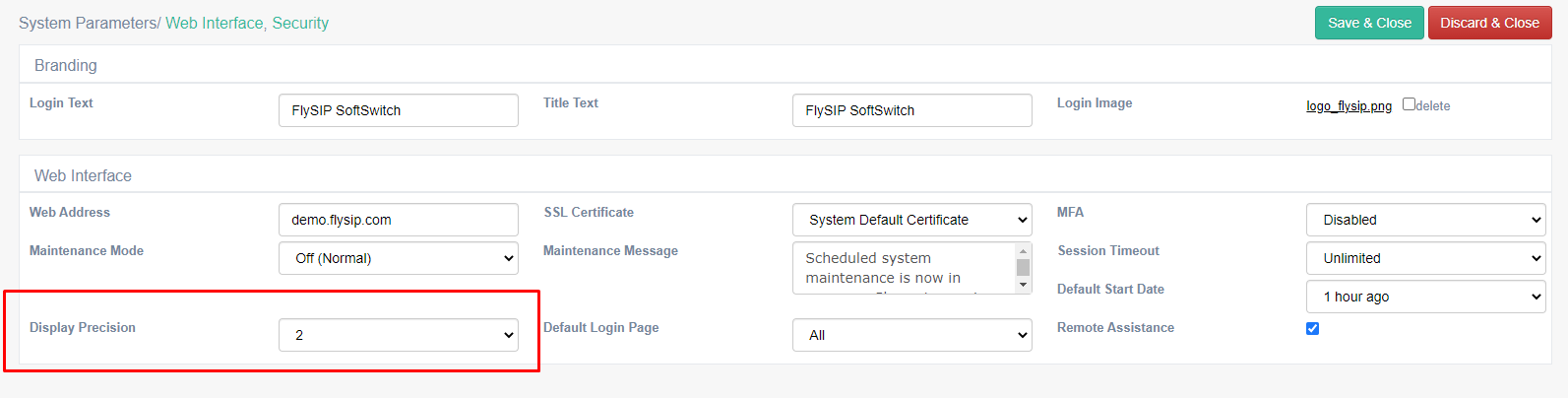By default the FlyeSip Softwitch displays two decimal places for all monetary values. You can increase the precision of monetary values by following these steps:
- Log into your softswicth
- Click on the "System Parameters" menu item.
- Under the "Web Interface" section, use the "Display Precision" pick-list to change the currency precision to your preferred setting.